Hotstar is a great online resource to watch Movies, TV Shows, Live Cricket streaming in India. It allows you to watch videos from different languages, Hindi, Tamil, Bengali, on different platforms viz. Android, Windows, iOS, all for free! And even if you’re living in a country not supported by Hotstar, using a VPN such as ExpressVPN, gives you full access to their entire video repository.
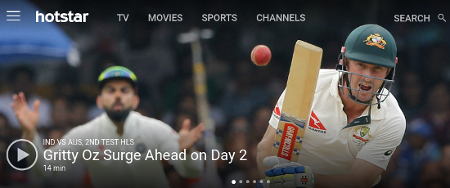
All in all a great service but with one quirk. Since Hotstar serves DRM Protected content, its videos on website play only on platforms which support DRM playback. This means Linux based OS i.e. Ubuntu, Mint, Fedora, etc. cannot playback Hotstar videos. Unlike other websites such as Miniclip and more wherein you can play online slots games for example you can play from every platform by simply installing Adobe Flash plugin, Hotstart doesn’t work.
To circumvent this, there are a handful of ways including using Kodi with Hotstar addon, running Mozilla Firefox in Wine, using a virtual machine, etc. But the easiest one I found was to use a Google Chrome extension “hotstar-linux”.
Installing hotstart-linux Chrome Extension
Unfortunately as of writing this post, the “hotstar-linux” Chrome extension isn’t available in store. You’ll have to install it manually. This should be difficult if you’ve already done so in the past but for the first timers, here’s a quick tutorial,
- Begin by downloading the source code for the extension by visiting its official Github page.
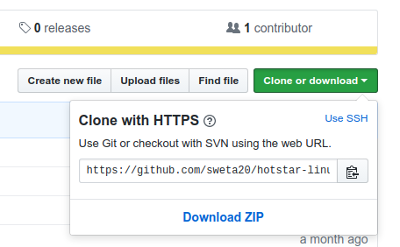
- Click on “Clone or download” green button and click on “Download ZIP”.
- A file by the name of “hotstar-linux-master.zip” will be download. Extract the contents of the file.
- Open Google Chrome browser. Click on the overflow menu -> More tools -> Extensions.
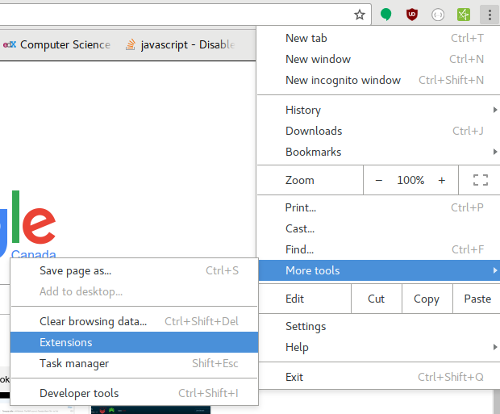
- Check the “Developer mode” option and then click on “Load unpacked extension…”.
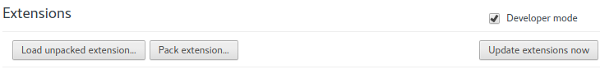
- A new window will pop up. Simply select the folder you previously extracted and open it.
You should now have the extension installed and enabled. Make sure to not delete the extracted folder since Google Chrome will load the extension from the same location.
Using hotstar-linux Extension
Using the extension is as simple as it gets,
- Open the Hotstar video/stream you want to view in Google Chrome.
- Click on the extension icon.
- The extension will automagically grab the stream and open it in a new window.
That’s it! You will then be able to view the video/stream in Linux. I have tried this under Fedora 25 and Ubuntu 16.10 but it should work without hitch on other distros as well.




















nice post thxu for good info
The only thing that works for me is Madhavan’s playhotstar.madhavanmalolan.com
wont work with premium content
This worked.. Thank you. I have been trying for a long time to watch hotstar videos on ubuntu.. But this one worked… Thanks.
You just need to enable flash player in browse to start playing video! Nice implementation though 🙂
The issue is with the Flash player of Hotstar. I have hosted a proxy using the opensourced Flowplayer.
You can play hotstar videos using playhotstar.madhavanmalolan.com
No plugins, no installations required 🙂
Not working in my Linux mint serena
works like dolly !
On Centos 7 this do not work