Hard Disk, as the name suggests, is one of the hardest working component of a computer. It writes, stores, and provides data to the entire operating system for the computer to work; even the computer’s operating system is stored in the hard disk and accessed from there too. All your files, unless you store them on a flash drive, are written in the piece of hardware as well. Damages to the hard disk and accidental deletion are real possibilities, which in turn result in the loss of access of files. Mechanical damages are highly unlikely, except when your computer or laptop is dropped from considerable height or in the event of electricity failure due to short circuit, overheating, explosion, or fire.
The most common causes of losing access to files are accidental deletion and operating system malfunction. In either event, the data mostly remain intact; just because you cannot access them, it does not always mean that they are gone. In case you accidentally deleted the files or anybody else did that while you were away, the first place to check is the Recycle Bin (for Windows) or Trash (Mac). Most occurrences of accidental deletion do not completely erase files from the hard disk, but the files are first sent to a specific folder assigned for deleted files. Your operating system already has the necessary precautionary measure assuming you want to restore the files at later time. Even if the files are permanently deleted – which usually requires specific multiple keystroke combination – you can still restore them by using free data recovery software compatible with the computer’s operating system.
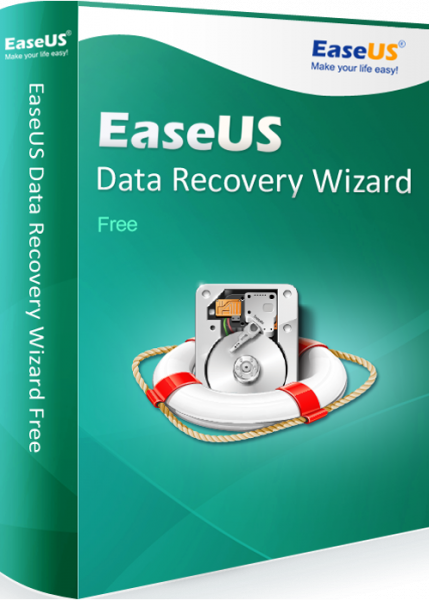
Some data recovery software are free, while others are premium. Of course, the paid ones tend to have more features but it is always recommended that you try the free versions first. Not every data recovery software free version is created equal; those that are well-made and properly-designed should be more than good enough to bring your files back. One thing to consider is the user interface and the available options. You can spend a good amount of money to purchase recovery software, but there is no guarantee that the software is always better than the free one.
It is also possible that you lose access to files because the operating system malfunctions. In this situation, the operating system fails to read data stored on hard disk due to viruses or missing system files. Your hard disk is fine and the data are still there. The easiest remedy is to insert the repair CD or fresh install, depending on how severe the malfunction is. You can also remove the hard disk from your computer or laptop and connect it to another computer using the appropriate cable.




















Great tutorial. You could also try Jihosoft File Recovery, which is able to retrieve photos, videos, audio, office documents, archive files, and other data (like .exe file) from hard disk and removable devices.