At Microsoft Build 2020, Mocrosoft has introduced new features for Microsoft Edge for improved workflows for consumers, developers and commercial customers.
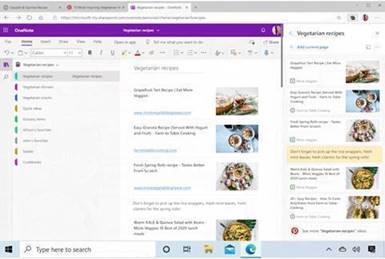
Pinterest integration: This new integration with Pinterest will help find ideas to spark inspiration, save time, and be more productive by suggesting content related to what that has already collected. The feature when enabled, will help with Pinterest suggestions at the bottom of collection. Moreover, the collaboration will also allow users to export collections to a Pinterest account, populating a new board with any saved webpages or images.
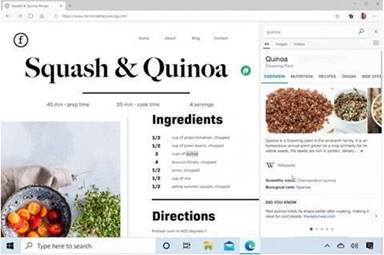
Sidebar Search feature will help improve the browsing experience as the user will get the option to see results in a pane on the side of the page. Simply highlight a word or phrase, right click, and select “search in sidebar” from the context menu. At work, with Azure Active Directory account, the user can also see company results.
New syncing and customization options for IT professionals : This features allows to use multiple devices at once, installed extensions will now sync in Microsoft Edge. A new policy will also allow IT professionals to precisely manage all types of data sync for their users. This new feature will help them sync individual data to the workplace needs. For some workplaces, syncing passwords might not be allowed—now IT can manage this.
Data security gets a boost with Windows Information Protection: Given the current situation, majority of people are working from home and the focus on data protection has never been more critical, especially for IT professionals. Microsoft Edge will now support Windows Information Protection for Windows 10 customers allowing clear cut separation of personal and corporate data. The feature update will further add an extra layer of protection for line-of-business apps, and also provide audit reporting for compliance.
Easily move between work and personal profiles: This is especially for information workers as Microsoft Edge will now allow users to set a default profile for any link they open. It will help them create a consistent experience even if they’re switching between profiles throughout the day.
It will also help users manage their profiles with the help of Automatic Profile Switching ability. With this new feature, Microsoft Edge will detect that whether the link being accessed needs work credentials or not. It will then then automatically switch the user to their work profile making profile switching seamless.



















