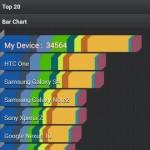Samsung Galaxy Note 3 is the successor to immensely popular Galaxy Note 2. Being an upgrade, there’s no doubt that it’ll be carrying all the customary upgrades in the specifications department as well as enhanced experience, as is Samsung known for.
To begin with the most striking visual change is the replacement of glossy rear plastic with textured finish with a leathery look to it and embroidered border. Add to it, Samsung has increased the size of display to 5.7” inches (minimizing bezels around the screen), made it even thinner and all this whilst keeping the overall footprint of the phone itself is virtually the same in juxtaposition Note 2.

Apart from this in terms of overall appearance Galaxy Note 3 carries most of the design ethos of the Galaxy S4, including the chromed plastic border, trademark single home button accompanied by two capacitive keys.
Let’s dig in deeper and see what Samsung Galaxy Note 3 has to offer, what all has improved. Onto the Galaxy Note 3 review:
Design, Build Quality
The Note 3 carries essentially plastic body tuned up in form of embroidered border stitches, leather look around the back edge and metallic finish in front. This being said, the phone doesn’t look cheap in-fact aforementioned “tunings” give it a premium look. Also, it’s a lot easier to handle.

Other major part of talk is screen size. Surely you can’t ignore the pros and cons of a massive screen size. Carrying a 5.7” inches Super AMOLED screen, Galaxy Note 3 can be easily kept in your pocket although be prepared to reserve the entire pocket space for this phablet only! Furthermore, it is wee bit awkward to hold the device with a single hand, as a matter of fact it’ll be best to operate with two hands.

Coming on the lesser important points I couldn’t fit under any other sub headings, Note 3 carries along a useful LED notification light in close proximity to earpiece. Also, there’s a built-in IR blaster capable of connecting and remote controlling virtually any media device. Blessing in disguise for couch potatoes.
Display
Galaxy Note 3 sports a flamboyant 5.7” inch Super AMOLED, gorilla glass 3 display. In addition, the clarity of text is maintained courtesy 1080p, 338ppi resolution, making images, video, and text crisp. Throw in Samsung’s ability to further enhance screen by virtue of rich & saturated color reproduction and wide viewing angles and you get a mammoth display that simply looks astonishing. Period.

Software
Note 3 comes pre-loaded with heavily tuned Android 4.3 Jelly Bean. When I say heavily tuned, I mean TouchWiz. To say the least, TouchWiz is full of color, sound effects, animations, Samsung Apps, et al. So quite understandably I’ll be discussing some of the TouchWiz features under this section.
Starting with Multi Window, Samsung’s dual-pane multitasking feature, in Note 3 you can open applications in a split screen window. I haven’t really used Multi Window functionality for prolonged period but after playing with device for just a day, I found myself using Multi Window more often than not. I believe this is true multitasking that Android can offer up-till now.

In later iteration of Galaxy Note series, Samsung has added an Air Command feature, giving you quick access to S Pen functions every time you pull it out from its safe house (or by manually hovering anywhere on the screen with stylus, and then clicking on the button on its body). Air Command offers following actions:
Action Memo – It is designed for you to quickly jot down information without the need to look out for a physical pen, paper. With Action Memo you can write down a note, phone number, web address, to-do item and then ask the app to perform an action based on written text.

Scrap Booker – It acts as a bridge between the web browser and content on phone. Basically as far as my understanding goes (still un-clear about its usage) the details pertaining to a web page (such as a web clip) can be attached to the content and put into the Scrap Booker.
Screen Write – This is pretty straight forward. It takes a screen shot of whatever screen you are currently on and then allows you to write on it afterwards.
S Finder – Essentially a search tool. With S Finder you can easily search existing notes either written in your own handwriting or otherwise. All this is done automagically using Samsung’s precise handwriting recognition.
Pen Window – This is one feature I couldn’t really get a hang of. Basically it creates a rectangle where ever you like on the display following which you can then choose which app to open (currently limited to measly 8 supported apps) within that rectangle portion. You also have the option of re-positioning the window on the screen.

S Pen is also pressure sensitive – enabling it to precisely determine how much pressure is being applied and accordingly the strokes will have either more/less emphasis depending on how much pressure is applied. In addition there are some complimentary software advancements such as:
- Note 3 recognizes when S Pen is removed/inserted from its slot.
- There’s also an alert that notifies us when we’re too far away from the S Pen – reminding user that the S Pen isn’t in its slot.
All in all, in terms of feature inclusion, Samsung Galaxy Note 3 has a lot to offer. The good part is most of S Pen related features are actually useful in day to day life in comparison to bloat ware Samsung has been throwing at its customers earlier. On the contrary, some might argue the added baggage isn’t to their liking and obvious inclination to pure stock Android. Believe me, I have been using CyanogenMod for pure stock android experience on my Galaxy device, never really appreciated the justification for including crappy apps. However, since the inception of Samsung Galaxy line up, a lot has improved in Samsung’s own native app department. The apps work and add to the benefit of user.
Camera
Galaxy Note 3 is loaded with a meatier 13 MP auto-focus rear camera, along with backside illuminated sensor (BSI sensor), high CRI (Color Rendering Index) LED flash, digital image stabilization, 1080p video recording, and slow motion video capture.

Note 3 has one of the better cameras in the smartphone market (let’s not compare PureView tech, highly camera centric devices at best) that takes some of the best shots. The outdoors image captures are rich with detail and colors. Under lower lighting situations, there are some hiccups but overall under mediocre lightening conditions it manages to capture reasonably good snapshots.
Camera Samples:
Performance
Samsung has always been a trendsetter in Android market. Galaxy Note 3 is not an exception. Galaxy Note 3 carries 3GB RAM, 1.9 Ghz Quad Core processor, 32GB internal memory (64 GB variant also available). All this means that all the applications launches, window transitions, etc happen at the blink of an eye, fluid! To be very honest, this thing is fast! Really fast!!!
For the nerds, in terms of numbers Samsung Galaxy Note 3 is a beast, it cranks up the benchmark scores and beats competitors hands down. Following are some of the images from AnTuTu Benchmark (also accompanying Stability Test Screenshots).
Battery
Samsung has not forgotten about the importance of batter and intelligently included a massive battery cell of 3,200 mAh. In my test, with Wi-Fi enabled, background sync turned on (4 Gmail accounts, Facebook, Twitter, LinkedIn, Whatsapp), display set to auto-brightness and power saver turned off, voice calling of about 35 minutes, music playback of around 2 hours, a dozen minutes of 720p video viewing, Note 3 delivered 9 hours of pure awesomeness. There were other small tasks I carried out including camera usage, benchmark tests, etc so it is safe to say that for an average user, I believe this time will increase substantially.
Tip – Note 3 features a microUSB port 3.0, which comes packaged with the appropriate cable. Charging with the supplied microUSB 3.0 cable enables the Note 3 to simply be faster with charging (and obviously data transfer – supported host ports).
In Conclusion
Samsung Galaxy Note 3 feels sturdier to hold, runs faster than any other device, lasts a long time courtesy generous battery capacity, and has a premium look. Plus the added S Pen functionality and Multi Window feature make it even more useful. To simply speak, Note 3 is a smartphone capable of doing anything and everything you can think about!
I am completely sold over this device. If you are looking to buy a smartphone and budget is not an issue then I’d recommend you to stop reading further reviews, head straight to a Samsung store and treat yourself with a Galaxy Note 3…!!!