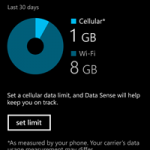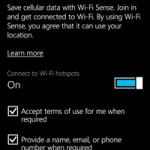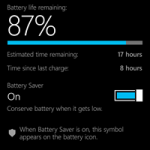Microsoft has announced yesterday Windows Phone 8.1 OS which will run the upcoming Nokia Lumia 630,635 and 930 smartphones. Microsoft will also update the entire range of Lumia devices with Windows Phone 8.1 in the coming months. Today, Microsoft India organised an event in New Delhi to showcase the Windows Phone 8.1 OS and Nokia Lumia 630 smartphone running on it, which will debut in India in May/June.
Prominent features of Windows Phone 8.1:
 Start Screen Enhancement : In 2013, Microsof added a third column on Lumia devices for 5-inch screen or larger devices, like the Lumia 1520, to enable more stuff to show up on the screen. Now, they have added the ability to customize your Start background with a favorite picture or one of the options they have provided, which will make many of the tiles on your Start screen become clear so you can see the background you selected as you scroll up and down.
Start Screen Enhancement : In 2013, Microsof added a third column on Lumia devices for 5-inch screen or larger devices, like the Lumia 1520, to enable more stuff to show up on the screen. Now, they have added the ability to customize your Start background with a favorite picture or one of the options they have provided, which will make many of the tiles on your Start screen become clear so you can see the background you selected as you scroll up and down.

Action Center: Live Tiles are a great way to “glance and go,” and now Microsoft has added Action Center to enable you to see notifications from ANY app – pinned or not—and to give you a customizable way to quickly access the settings you care about most, like Wi-Fi, Flight Mode, Bluetooth and Rotation Lock.

Calendar:The new Calendar has been redesigned to add a new week view, and now it has many nice touches—like panning right to get to the next day or week or month. It looks a lot like Outlook on your Windows PC, and the weather is integrated at the top – just like in Outlook.

Word Flow Keyboard: The predictive keyboard in Windows Phone is now smart enough to learn your writing style and even knows the names of people in your contacts for faster typing. The new Word Flow Keyboard lets you glide your fingers over the keys to type very quickly that Microsoft has claimed that a kid was able to break the official world record previously held by the Swype keyboard on a Samsung Galaxy S4 using Word Flow by 8 seconds.
Data Sense, Wi-Fi Sense, Storage Sense, and Battery Saver: Microsoft has added a number of features in Windows Phone 8.1 that are designed to help you get the most out of your data allowance, battery life and storage.
- Data Sense lets you track how much data usage you use in a given month and will give you a breakdown of usage by app so you can see which app is using the most of your data.
- Wi-Fi Sense will automatically connect you to free public hotspots it finds to help you save cellular data. And, if you’d like, you can opt-in to automatically and securely enable your friends and contacts to auto-connect to your home Wi-Fi, so they can use the internet connection at your house without hassling you for the password and typing it in manually.
- Storage Sense to help you get the most out of the memory and storage on your phone. It will help you manage content you have on an SD memory card if your device supports those.
- Battery Saver gives you a clear breakdown of how apps are using your battery so you can make more informed usage decisions.

Skype: The new Skype app for Windows Phone 8.1 brings the best of Skype on a smartphone. It’s integrated with the Phone dialer, so if you’re on a call you can quickly and easily “upgrade” your ordinary phone call to a Skype video call at the tap of a button.
(With inputs from Microsoft)