Backing up your contacts is one thing you might have never really thought. But believe me you, it becomes really hard to restore contacts once you lose them, from whatever reason that may happen, device theft, deleting it by mistake, etc. So what do you do in case you lose any important contact or entire directory for that matter?
Well there are 2 alternatives, either keep them in sync with your gmail account or use a 3rd party android app. Z1 Contacts Backup Restore is one such 3rd party android app by Optinno which lets you keep a backup of your entire phonebook in a zip file.
Z1 Contacts Backup Restore works on a simple save, upload and backup mechanism that makes use of your Gmail account. During the first run you are asked for gmail credentials after which Z1 Contacts Backup Restore creates a zip file of entire phonebook and then uploads it to your gmail account. Moreover for easy recognition and categorization of all the backups you have created, Z1 Contacts Backup Restore also creates a separate folder in your gmail account. Nice thinking!

It all sounds good, Z1 Contacts Backup Restore runs in background, backing up and uploading all the contacts each time your phonebook is updated. And add to the backup functionality, it also lets you restore your contacts with the touch of a button! All you need to do is select the backup from those listed and Z1 Contacts Backup Restore will restore it to your device. No hassles 🙂

However, this being said. A few questions popped in my mind, why would I be actually using this app instead of directly sync’ing my phonebook with gmail account directly! Why use a 3rd party app and keep an additional app running in background? The only answer’s I could think of were:
- Saving of backup in external memory. Yes, Z1 Contacts Backup Restore lets you save backup in external memory apart from uploading it to your gmail account.
- Keeping multiple copies of backup allows extraction of a specific contact detail, not possible with google sync.
Z1 Contacts Backup Restore is available for free (30 day full version then you lose out on online upload functionality) in Google Play Store and can be downloaded using the image link below.


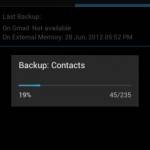




















Your contacts can be automatically downloaded, unless you did not save them to your Google account. Without Google backup, FonePaw Android Data Recovery solution can offer you software to scan the contacts and messages, you have the second chance to save them as backup files on your computer.