What’s the worst fear that everyone has in this age of technology? When your important files get deleted and you are unable to recover them. These files can either be your photos, your personal credit card details or even your favourite list of movies. The point is that loss of any of these three files is indeed worrisome and you will take precautionary measures to avoid such incidents like not connecting the computer with external device such as infected USB etc. But despite such measures, computer is still not safe from what you called them virus.
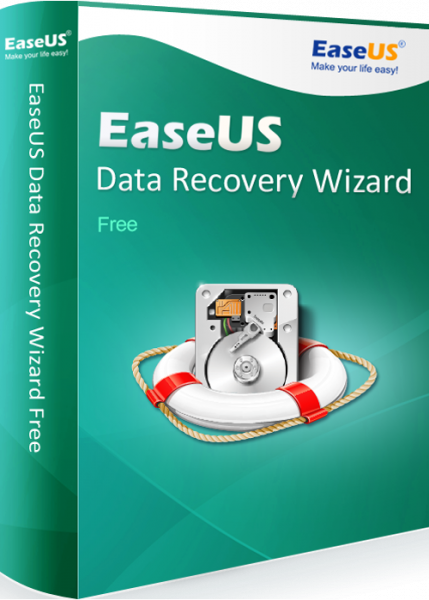
Viruses are the main culprits that delete your files for no apparent reason, they infect the programs of computer to such extent that in the end you are forced to delete those applications or worse damaging your computer from inside out. To confront the viruses, many users install antivirus software, a software which is designed to detect and remove the viruses from program and data. It is effective in a way that it protects your files from worms, malware and delete. Moreover it improves performance of your computer and also defends your files from theft. But the antivirus software comes with strings attached. Installing and running the antivirus can consume lot of computer’ memory, so one way and another, it slows the proficiency of the computer.
So if that’s the case, what can be done? Fortunately there is a fix. Instead of relying on antivirus, how about you install the Ease Us data recovery software? EaseUS data is the software that recovers your deleted files and information from any device, laptop, Pc, hard drive, digital camera, you name it. By having EaseUS, you won’t need to worry about files getting lost anymore and the best part about this software is that it is easy to use, even an amateur can use this. So how to use it?
1. Download the EaseUS software.
2. Launch the software and select the disk or location from where you want to recover your files and then click scan to search for the deleted data.
3. First an initial scan will take place which is quick; here software just puts the list of lost data which were previously removed from Recycle Bin. Then a second wave of scan will take place, this scanning will take time as it will search through every corner.
4. After scanning, the EaseUS will give you the access to preview the deleted files, select the data which you want to recover and then click ‘recover’ button to repossess them back. It is recommended that you save these retrieved files on different hard ware or device.
There are many benefits of having this software. First it is easy to use, so whenever you have lost your files by accidently deleting them, just use EaseUS recovery software, with number of clicks you can have your all data in no time. It also has a free version and it can used by anyone student, business person, elder people etc. With these benefits, everyone should have this software installed in their devices as it is handy.



















